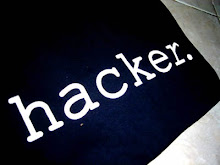Microsoft Office is one of the most popular application suits which no doubt facilitates the users to the full extent. But due to its high price or due to any compatibility issue with the operating system, it is always desirable to have some alternatives. Lets have a summarized look on the available alternatives.
Loading...
How to Stop Promotional Calls & SMS
 0
comments
1:21 PM
Posted by
Anonymous
0
comments
1:21 PM
Posted by
Anonymous
Do pesky telemarketers call up you mobile phone to sell you car loans, credit cards or unbelievable deals for petty commissions. In a major initiative to stop telemarketing calls, the Telecom Regulatory Authority of India has started the National Do Not Call Registry of India. Any mobile or landline subscriber who does not wish to receive telemarketing calls, can request their telephone number be included in the NDNC Registry. Here are some ways to block unsolicited calls from top mobile operators and private banks in India.
Why are you Scared of Linux?
 0
comments
1:16 PM
Posted by
Anonymous
0
comments
1:16 PM
Posted by
Anonymous

 Note: Before you read this Article I want to tell you that I am a big Linux fan and Linux being an open source Operating System is doing a Great Job.
Note: Before you read this Article I want to tell you that I am a big Linux fan and Linux being an open source Operating System is doing a Great Job. Most of the people I know think Linux is very difficult for a layman to understand. They fear that after installing Linux they will not be able to do the normal tasks they do with Windows and thus they prefer paying money to Microsoft instead of even trying Linux.
There are lot of reasons behind this. Few reasons that I could figure out are:
How to view Removed Videos on Youtube
 0
comments
1:10 PM
Posted by
Anonymous
0
comments
1:10 PM
Posted by
Anonymous
Hello Friends,  Have you ever found an Interesting Video on Youtube but when you try to view that video you find out that the video has been removed by Youtube due to terms of Use Violation. According to the policy of Youtube, it has a right to remove any video from public viewing if it is found to be violating the terms and conditions of Youtube. But now I will show you how to view that video.
Have you ever found an Interesting Video on Youtube but when you try to view that video you find out that the video has been removed by Youtube due to terms of Use Violation. According to the policy of Youtube, it has a right to remove any video from public viewing if it is found to be violating the terms and conditions of Youtube. But now I will show you how to view that video.
 Have you ever found an Interesting Video on Youtube but when you try to view that video you find out that the video has been removed by Youtube due to terms of Use Violation. According to the policy of Youtube, it has a right to remove any video from public viewing if it is found to be violating the terms and conditions of Youtube. But now I will show you how to view that video.
Have you ever found an Interesting Video on Youtube but when you try to view that video you find out that the video has been removed by Youtube due to terms of Use Violation. According to the policy of Youtube, it has a right to remove any video from public viewing if it is found to be violating the terms and conditions of Youtube. But now I will show you how to view that video.Seven Steps 2 Become A World Class Computer Engineer
 0
comments
1:03 PM
Posted by
Anonymous
0
comments
1:03 PM
Posted by
Anonymous
I read the post by Abhishek Desai and found it very helpful so I am sharing it here. I bet it will be very helpful to Indian Computer Engineering Students.
Reasons for writing this post:
- I feel I have not done enough to become a good computer engineer. May be I did not have someone who could guide me properly. We were only the second batch of Computer Engineering at Nirma Institute of Technology, Ahmedabad, so we had no mentors in the industry.
- Second reason, may be we were not mature enough.
- Third reason, 3 Idiots was not released at that time.
- So this post is dedicated to all the fellow computer engineering students (especially in India) who are still having a good time by bunking the classes but not doing good enough to become a world class computer engineer otherwise.

But what can I do?
3 AMAZING FIREFOX HACKS
 0
comments
12:56 PM
Posted by
Anonymous
0
comments
12:56 PM
Posted by
Anonymous
 What good is a browser unless you can tweak it, hack it and bend it to your will? No good at all. The more you can hack it, the better it is. And that means that Firefox must be a great browser as when ever you feel that you know everything about it you come across a bunch of hidden (and some not-so-secret) tips and tricks available that will crank Firefox up and pimp your browser. Make it faster, cooler, more efficient. So today I have come up with 3 amazing firefox tricks you might not be aware of.
What good is a browser unless you can tweak it, hack it and bend it to your will? No good at all. The more you can hack it, the better it is. And that means that Firefox must be a great browser as when ever you feel that you know everything about it you come across a bunch of hidden (and some not-so-secret) tips and tricks available that will crank Firefox up and pimp your browser. Make it faster, cooler, more efficient. So today I have come up with 3 amazing firefox tricks you might not be aware of. 1. Save Session For All Tabs Opened In Multiple Firefox Windows
If you are an ardent user of Firefox then you may be aware that when more than one firefox windows are opened up, in that case when you close a firefox window, it does ask me the option to save the session and exit, rather it ask to close all the tabs in that firefox window, but it wont save the tabs in other windows. So this way you could not save the session for multiple tabs opened in multiple firefox windows.
HOW TO SPY ON A REMOTE PC
 0
comments
12:42 PM
Posted by
Anonymous
0
comments
12:42 PM
Posted by
Anonymous
I have seen a lot of users who wanted to spy on their Girl friends, Boy friends, Spouse, Children or Employee. The software I am going to review today is a solution to all these problems. Using this spy software you will be able to know what your partners are doing. It will allow you to see exactly what your teenager is doing online remotely. It will also allow you to monitor any employee who uses the company computer(s) remotely.
Sniper Spy
SniperSpy is the industry leading Remote password hacking software combined with the Remote Install and Remote Viewing feature. Once installed on the remote PC(s) you wish, you only need to login to your own personal SniperSpy account to view activity logs of the remote PC’s! This means that you can view logs of the remote PC’s from anywhere in the world as long as you have internet access!
Bypass RapidShare Download Limit - CMS The Grabber
 0
comments
12:33 PM
Posted by
Anonymous
0
comments
12:33 PM
Posted by
Anonymous
 CMS The Grabber from CMS Portal (www.cmszone.org) is an ultimate tool for fast downloads from RapidShare free service users. The Grabber works in such as a way that it automates the process of changing IP by using different proxy servers hack in order to fool RapidShare to assume that the download requests of RapidShare files are from different computer or different users.
CMS The Grabber from CMS Portal (www.cmszone.org) is an ultimate tool for fast downloads from RapidShare free service users. The Grabber works in such as a way that it automates the process of changing IP by using different proxy servers hack in order to fool RapidShare to assume that the download requests of RapidShare files are from different computer or different users.CMS the Grabber, now at version 1.4.5.P, features ability to bypass and overrides RapidShare limitations faced by non-premium (free) account users by using proxy servers, able to start downloading from RapidShare immediately, and ability to download multiple files simultaneously.
VIEW FACEBOOK PRIVATE PROFILES..
 0
comments
12:31 PM
Posted by
Anonymous
0
comments
12:31 PM
Posted by
Anonymous
1. Login in your Facebook Account
www.facebook.com
2. Search for the person
3. Find the persons ID # by Clicking on Send messages
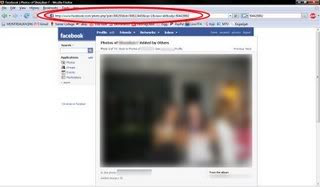
5. Copy and Replace the ID # to the link
http://www.facebook.com/photo.php?pid=1234567&id=[Person’s ID]&op=1&view=all&subj=[Person’s ID]
6. Copy and paste the link in your browser
7. You should be able to see 10-20 pictures before facebook denies you access.
www.facebook.com
2. Search for the person
3. Find the persons ID # by Clicking on Send messages
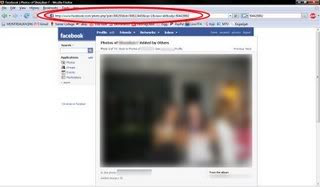
5. Copy and Replace the ID # to the link
http://www.facebook.com/photo.php?pid=1234567&id=[Person’s ID]&op=1&view=all&subj=[Person’s ID]
6. Copy and paste the link in your browser
7. You should be able to see 10-20 pictures before facebook denies you access.
 0
comments
12:26 PM
Posted by
Anonymous
0
comments
12:26 PM
Posted by
Anonymous
 The wait is over. wave released for public on 19 may 2010. The much awaited new revolutionary technology of web 2.0 is out now. Web experts are saying that just like Gmail revolutionized the email and document storage over the web, in the same way wave will replace most of the conventional communicating technologies available to us today like instant messeging,emails,wikis etc.
The wait is over. wave released for public on 19 may 2010. The much awaited new revolutionary technology of web 2.0 is out now. Web experts are saying that just like Gmail revolutionized the email and document storage over the web, in the same way wave will replace most of the conventional communicating technologies available to us today like instant messeging,emails,wikis etc.let us take a look into this revolutionary technology and the waves of surprises that it is going to offer to us...and before u proceed , the googles motto "dont be evil" is still aplicable to this technology..yes!! its again an open source technology with full functional codes of wave available for developers.
WHAT IS GOOGLE WAVE ???
Google Wave is an online software application product from Google, which Google described as "a new web application for real-time communication and collaboration" It was first announced at the Google I/O conference on May 27, 2009.
CAPTCHA ??
 0
comments
12:22 PM
Posted by
Anonymous
0
comments
12:22 PM
Posted by
Anonymous
What is CAPTCHA and How it Works?
CAPTCHA or Captcha (pronounced as cap-ch-uh) which stands for “Completely Automated Public Turing test to tell Computers and Humans Apart” is a type of response computer. In simple words, CAPTCHA is the word verification test that you will come across the end of a sign-up form while signing up for Gmail or Yahoo account. The following image shows the typical samples of CAPTCHA.
Almost every Internet user will have an experience of CAPTCHA in their daily Internet usage, but only a few are aware of what it is why they are used. So in this post you will find a detailed information on how CAPTCHA works and why they are used.
What Purpose does CAPTCHA Exactly Serve?
CAPTCHA or Captcha (pronounced as cap-ch-uh) which stands for “Completely Automated Public Turing test to tell Computers and Humans Apart” is a type of response computer. In simple words, CAPTCHA is the word verification test that you will come across the end of a sign-up form while signing up for Gmail or Yahoo account. The following image shows the typical samples of CAPTCHA.
Almost every Internet user will have an experience of CAPTCHA in their daily Internet usage, but only a few are aware of what it is why they are used. So in this post you will find a detailed information on how CAPTCHA works and why they are used.
What Purpose does CAPTCHA Exactly Serve?
COOL FACEBOOK TIPS..B A FB*
 0
comments
12:11 PM
Posted by
Anonymous
0
comments
12:11 PM
Posted by
Anonymous
 Cool Magic Circles on Facebook:
Cool Magic Circles on Facebook:
This is really simple, though I admit I didn’t get this the first time. This cool magic circles appearing on your page is just one of the many secret tricks you’ll find in Facebook. You might want to give this a try.
Here’s how:
Press Up, Up, Down, Down, Left, Right, Left, Right, B, A, Enter key then press up & down.
Press Up, Up, Down, Down, Left, Right, Left, Right, B, A, Enter key then press up & down.
Now, just in case it doesn’t work on your first try, try reloading your page again by pressing F5 and repeat the process.
Appear Online Only to Selected Friends:
Facebook chat is one of the coolest and most useful features in FB. My dilemma, however, was how to limit the number of people I chat with every time I log in. I certainly can’t accommodate them all but I don’t want them to feel like I’m rejecting them when I don’t send them a reply. I didn’t know back then that it is possible to appear online only to a few selected friends. A friend of mine actually gave me this idea which I’m sure would be of use to you, too.
7 WAYS TO SPEED UP WINDOWS 7
 0
comments
12:00 PM
Posted by
Anonymous
0
comments
12:00 PM
Posted by
Anonymous
With the release of Windows 7, Microsoft may just have introduced the fastest operating system in the world. For those speed junkies who are never satisfied, i have provided a few tips that will help you make your PC even faster.
Disable Automatic Disk Defragmentation
The Automatic Disk Defragmentation feature in Windows is designed to maintain the health of the operating system. However, it also makes Windows run a little slower. You can put an end to this by disabling the feature and manually running at your leisure. To do so, click “Start” and select “Computer.” Next, right click on your primary hard drive and select “Properties.” Lastly, select the “Tools” tab, click “Defragment Now” and uncheck the “Run on a schedule” option.
Utilize ReadyBoost
ReadyBoost is a built-in Windows 7 feature that allows you to use a USB flash drive to enhance system performance. How is this possible? The drive itself acts as additional computer memory!
Disable Automatic Disk Defragmentation
The Automatic Disk Defragmentation feature in Windows is designed to maintain the health of the operating system. However, it also makes Windows run a little slower. You can put an end to this by disabling the feature and manually running at your leisure. To do so, click “Start” and select “Computer.” Next, right click on your primary hard drive and select “Properties.” Lastly, select the “Tools” tab, click “Defragment Now” and uncheck the “Run on a schedule” option.
Utilize ReadyBoost
ReadyBoost is a built-in Windows 7 feature that allows you to use a USB flash drive to enhance system performance. How is this possible? The drive itself acts as additional computer memory!
Basic Emacs Editor Commands
 0
comments
11:01 AM
Posted by
Anonymous
0
comments
11:01 AM
Posted by
Anonymous
What is Emacs?
- Emacs is another editor available in UNIX. Like vi, emacs is a screen editor. Unlike vi, emacs is not an insertion mode editor, meaning that any character typed in emacs is automatically inserted into the file, unless it includes a command prefix.
 Commands in emacs are either control characters (hold down the <Ctrl> key while typing another character) or are prefixed by one of a set of reserved characters: <Esc> or <Ctrl>-X. The <Esc> key can be typed by itself (because it really is a character) and then followed by another character; the <Ctrl> key must be held down while the next character is being typed. The conventions for describing these characters (since it takes too long to type out the whole thing) are ESC means <Esc> and C- means <Ctrl>.
Commands in emacs are either control characters (hold down the <Ctrl> key while typing another character) or are prefixed by one of a set of reserved characters: <Esc> or <Ctrl>-X. The <Esc> key can be typed by itself (because it really is a character) and then followed by another character; the <Ctrl> key must be held down while the next character is being typed. The conventions for describing these characters (since it takes too long to type out the whole thing) are ESC means <Esc> and C- means <Ctrl>.
Basic Unix Commands
 0
comments
10:55 AM
Posted by
Anonymous
0
comments
10:55 AM
Posted by
Anonymous
What is Unix?
 Unix is the name of an operating system used by most supercomputers and workstations today. This system was originally developed by AT&T and further expanded at Berkeley. Several versions exist today with the same basic core of commands. For instance, Solaris is a version of Unix developed by Sun Microsystems (the company that also developed Java), HP/UX is the name of the Unix version for Hewlett-Packard workstations, ULTRIX is the version used by Digital Equipment, Inc, and UNICOS runs on the Cray supercomputers.
Unix is the name of an operating system used by most supercomputers and workstations today. This system was originally developed by AT&T and further expanded at Berkeley. Several versions exist today with the same basic core of commands. For instance, Solaris is a version of Unix developed by Sun Microsystems (the company that also developed Java), HP/UX is the name of the Unix version for Hewlett-Packard workstations, ULTRIX is the version used by Digital Equipment, Inc, and UNICOS runs on the Cray supercomputers.
Subscribe to:
Comments (Atom)