Now it is possible to download every single bit of information you have put on Facebook, including pictures, status updates, events and messages. This is undoubtedly the control many users have been looking for, and provides a nice “grab and go” option for those fed up with the service.
The feature should have rolled out to most accounts by now, but if it’s still not working for you then you’ll just have to be patient and wait your turn.
Why Do I Want All That Data?
Maybe you’re just fed up with Facebook. You’ve been using the service for years and have watched it transform from a useful tool for organising parties into a popularity contest for the under 15′s. You want to jump ship.
Well now you can do that, except before you jump you can pack up all your data and download your Facebook history. Once you’ve found a suitable alternative, like the developing Diaspora, you can simply upload the data you once shared on Facebook. It’s also useful if you’ve ever wanted to give your Facebook account a facelift and remove all the pictures you don’t want your boss/gran to see (without losing them forever, although you should have backed them up really).
I just enjoyed looking at old status updates to be honest.
Download Instructions
You’ll find instructions to download the data in your Account Settings page. Once you’ve logged into your Facebook account click Account and then choose Account Settings from the drop-down menu.
On the first page of settings (cleverly titled Settings) you should notice a new option beneathAccount Security that says Download your information. Click on learn more to lodge your request.
On the next screen click Download and you will be notified that for your data to be collected, you’ll need to be patient and wait for Facebook’s servers to complete the request. If you’re a bit of a Facebook addict this will probably take longer, but the download should be ready within the hour.
Once you’ve done that it’s a case of sitting back and waiting for the email.
Ding! Data’s Done
Once your .ZIP file is piping hot and golden brown on the surface it’s ready. Facebook should have emailed you a link to download the data, I received mine within 15 minutes of making the request it and the file was a surprising 62MB (I expected it to be bigger).


With your .ZIP downloaded you’ll then want to extract it. You’ll notice that it’s separated into a few folders: html, pictures and videos as well as a index.html and readme file.
The index.html file provides a handy way to browse the data in offline mode, from the comfort of your browser. You’re also free to go nuts and dive right into each folder, especially handy if you’re after a specific picture.
Your wall has essentially been preserved as it is seen on Facebook’s website, give or take the odd bit of info. Everything has been collated into one massively long HTML file, which can take a while to process.

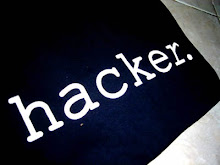
Post a Comment