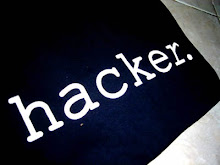Loading...
Google Chrome Cheat Sheet
 0
comments
1:39 PM
Posted by
Anonymous
0
comments
1:39 PM
Posted by
Anonymous
Google Chrome is one of the best browser that we know..With these shortcuts we can use the chrome in a better way..Keyboard and mouse shortcuts are combination's of keyboard strokes and mouse clicks that you can use to perform specific actions. Knowing some of the Google Chrome shortcuts listed below can help save you time.
Tab and window shortcuts
| Ctrl+N | Opens a new window. |
| Ctrl+T | Opens a new tab. |
| Ctrl+Shift+N | Opens a new window in incognito mode. |
| Press Ctrl+O, then select file. | Opens a file from your computer in Google Chrome. |
| Press Ctrl and click a link. Or click a link with your middle mouse button (or mousewheel). | Opens the link in a new tab in the background . |
Google Calculator Cheat Sheet
 0
comments
1:29 PM
Posted by
Anonymous
0
comments
1:29 PM
Posted by
Anonymous
Google Calculator is a hidden feature of Google search. You can type math expressions, unit conversions and many other questions that have a unique answer.the calculator can do more than addition. Subtraction (1-1), Multiplication (1*1), and division (1/1) are all simple, as are exponents (5^6). A complete list of the functions Google’s calculator can use can be found below, and includes advanced functions including square root (sqrt(110)) and percentage (5% of 300).
Solve mathematical problems with Google's built-in calculator function. Simply enter the expression you'd like evaluated in Google's web search box and hit the ENTER key or click the "Google Search" button.
Solve mathematical problems with Google's built-in calculator function. Simply enter the expression you'd like evaluated in Google's web search box and hit the ENTER key or click the "Google Search" button.
| BASIC ARITHMETIC | ||||||
| OPERATOR | MEANING | TYPE INTO SEARCH BOX | ||||
| + or plus | addition | 12 + 34 or three plus four | ||||
| – or minus | subtraction | 3.4 - 5.6 or five minus two | ||||
| * or times | multiplication | 56 * 7 or six times nine | ||||
| / or divided by | division | 7 / 8 or ten divided by two | ||||
| % of or percent of | percentage of | 45% of 39 | ||||
| mod or % | modulo (the remainder after division) | 15 mod 9 or 15 % 9 | ||||
| ^ or ** | raise to a power | 2^5 or 2**5 | ||||
Google's Cheat Sheet - GOOGLE READER
 0
comments
1:15 PM
Posted by
Anonymous
0
comments
1:15 PM
Posted by
Anonymous
 As a Geek you must use keyboard more when compared to mouse...
As a Geek you must use keyboard more when compared to mouse...This cheat sheet helps you to have Gmail in you hands..
Keyboard shortcuts save you time by helping you quickly explore your reading list without moving your hand back and forth between your keyboard and mouse.
Here are the keyboard shortcuts for Google Reader:
| Navigation | ||
| j/k | item down/up | selects the next/previous item in the list |
| space/shift-space | page down/up | moves the page down/up |
| n/p | scan down/up | in list view, selects the next item without opening it |
| shift-n/p | navigation down/up | selects the next/previous subscription or folder in the navigation |
Google's Cheat Sheet - GMAIL
 0
comments
1:02 PM
Posted by
Anonymous
0
comments
1:02 PM
Posted by
Anonymous
As a Geek you must use keyboard more when compared to mouse...
This cheat sheet helps you to have Gmail in you hands..
Keyboard shortcuts help you save time by allowing you to never take your hands off the keyboard to use the mouse. You'll need a Standard 101/102-Key or Natural PS/2 Keyboard to use the shortcuts.
To turn these case-sensitive shortcuts on or off, click Settings, and then pick an option next to Keyboard shortcuts.
This cheat sheet helps you to have Gmail in you hands..
Keyboard shortcuts help you save time by allowing you to never take your hands off the keyboard to use the mouse. You'll need a Standard 101/102-Key or Natural PS/2 Keyboard to use the shortcuts.
To turn these case-sensitive shortcuts on or off, click Settings, and then pick an option next to Keyboard shortcuts.
| Shortcut Key | Definition | Action |
|---|---|---|
| c | Compose | Allows you to compose a new message. <Shift> + c allows you to compose a message in a new window. |
Subscribe to:
Comments (Atom)