How to find out who visits your Facbook profile?
In orkut by default there is a nice feature that you can find out who visited your orkut profile, but there is no such kind of feature in Facebook. I have found a simple method through which you can find out who visited your facebook profile recently.
The integration is very simple and you really do not need to fill any kind of surveys or pay for it
1. In order to see who views your Facebook profile, we will first need to get the tracking code. Visit the website listed here. www.unfaced.com
2. Once you sign up for the Facebook tracker and download or insert the code. After, you can go ahead and login to your Facebook.
3. Go to “Profile” and then click on the privacy option. Double click on “News feed and Mini-Feed Privacy”. Now you should see many options such as pokes, messages, and viewing who has recently viewed your Facebook profile.
So in this way you can find out who visited your Facbook profile?, There are couple of applications which claim to tell who visited your facebook profile, beware of such applications because when ever you will give access to those applications they will have complete control on your Facebook account.
How to appear Invisible in Facebook Chat?
2 years back in April 2008 Facebook introduced Facebook chat to communicate with our friends, At first I really like Facebook chat but as the number of friends on Facebook increased it started to get annoying for me as people started to 4-5 friends would come by just for a casual chat.
If i go completely offline I could not see the friends which were online, hence I had a chance to miss my important chats
How To Appear Invisible in Facebook Chat?
Online now is a facebook application to see which of your friends are online without turning on Facebook Chat. Online Now does not affect your Facebook Chat online status. If you want to appear “invisible,” turn off Facebook Chat and use Online Now to see who’s online. But then, you can chat with your friends only if you turn on Facebook Chat and appear online.
Note: Go Offline app has similar functionality.
So in this way you can appear invisible in Facebook chat and at the same time knowing which of your friends are online, so you could not miss any important chats


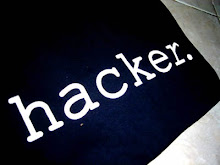
Post a Comment