This is very simple. There are a lot of ways doing this. One way is by disabling JavaScript but the simplest and easiest way is by entering the following Script into the address bar while viewing the page.
How to enable right click function?
1. Go to the website on which right click is disabled. Click Here For Right Click Disabled Website
2. Copy the following code and paste it in the address of the browser while viewing the page.
javascript:void(document.oncontextmenu=null)3. Hit enter key and now click right mouse button and see.. Right click will be enabled.
Plz comment and enjoy


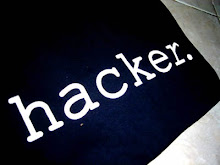
Post a Comment