I love command prompt. Do you ?? I bet, a great hacker always love to be on Command Prompt so am I, although I am not a great hacker, but still, I love it.
 Wanna see the Command Prompt in action on every Right Click ??? Let’s get busy..
Wanna see the Command Prompt in action on every Right Click ??? Let’s get busy..
For this, we gotta gear up our tools to tweak the Windows Registry. Oh Ya.. I love to modify every value of registry, coz its my machine.
Follow the steps:
Step 1: Go to Start > Run > Type regedit
Step 2: Check out the location
[HKEY_CLASSES_ROOT\Directory\shell\Command Prompt Here]
Step 3: Create an entry
@=”Command &Prompt Here”
[HKEY_CLASSES_ROOT\Directory\shell\CommandPromptHere\command]
Step 5: Make an entry
@=”cmd.exe /k cd %1 “
Here we go. Do we need to click on Save.. Oh No.. there is no button to click on save.. Just close the Registry and enjoy Command Prompt on every Right Click you make.
Happy Hacking.

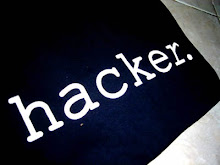
Post a Comment