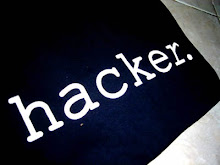The dirty game is on both on the shelf and of the shelf.
With the arrest of wikileaks founder in London has arouse a tremor both in the cyberspace and in the real world . The whistle blower has really brought u a big issue in front now. The website has brought out many classified documents infront of public and exosed the other face of the "big brother".
WikiLeaks has been under intense pressure since it began publishing some 250,000 secret U.S. diplomatic cables, with attacks on its websites and threats against its founder, Julian Assange, who is now in a British jail fighting extradition to Sweden on sex crime allegations.
With the arrest of wikileaks founder in London has arouse a tremor both in the cyberspace and in the real world . The whistle blower has really brought u a big issue in front now. The website has brought out many classified documents infront of public and exosed the other face of the "big brother".
WikiLeaks has been under intense pressure since it began publishing some 250,000 secret U.S. diplomatic cables, with attacks on its websites and threats against its founder, Julian Assange, who is now in a British jail fighting extradition to Sweden on sex crime allegations.

 0
comments
0
comments




















.jpg)